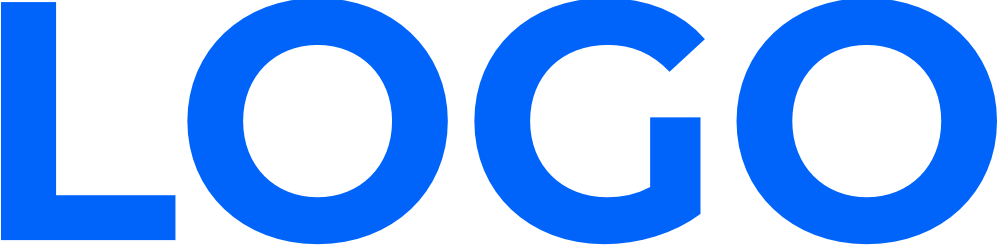PayPal Button
PayPal Buttons
PayPal Buttons - Small Inline
PayPal Buttons - Medium Inline
PayPal Buttons - Large Inline
PayPal Button
PayPal Buttons - Alt
PayPal Buttons - Small Inline | Alt
PayPal Buttons - Medium Inline | Alt
PayPal Buttons - Large Inline | Alt
Documentation
- Pay attention to the variation you want to use (inline or not)
- Then, just copy and paste the widget(s) where needed
The inline variations use the inline feature from Elementor Pro, in Advanced > Position > Inline (auto).